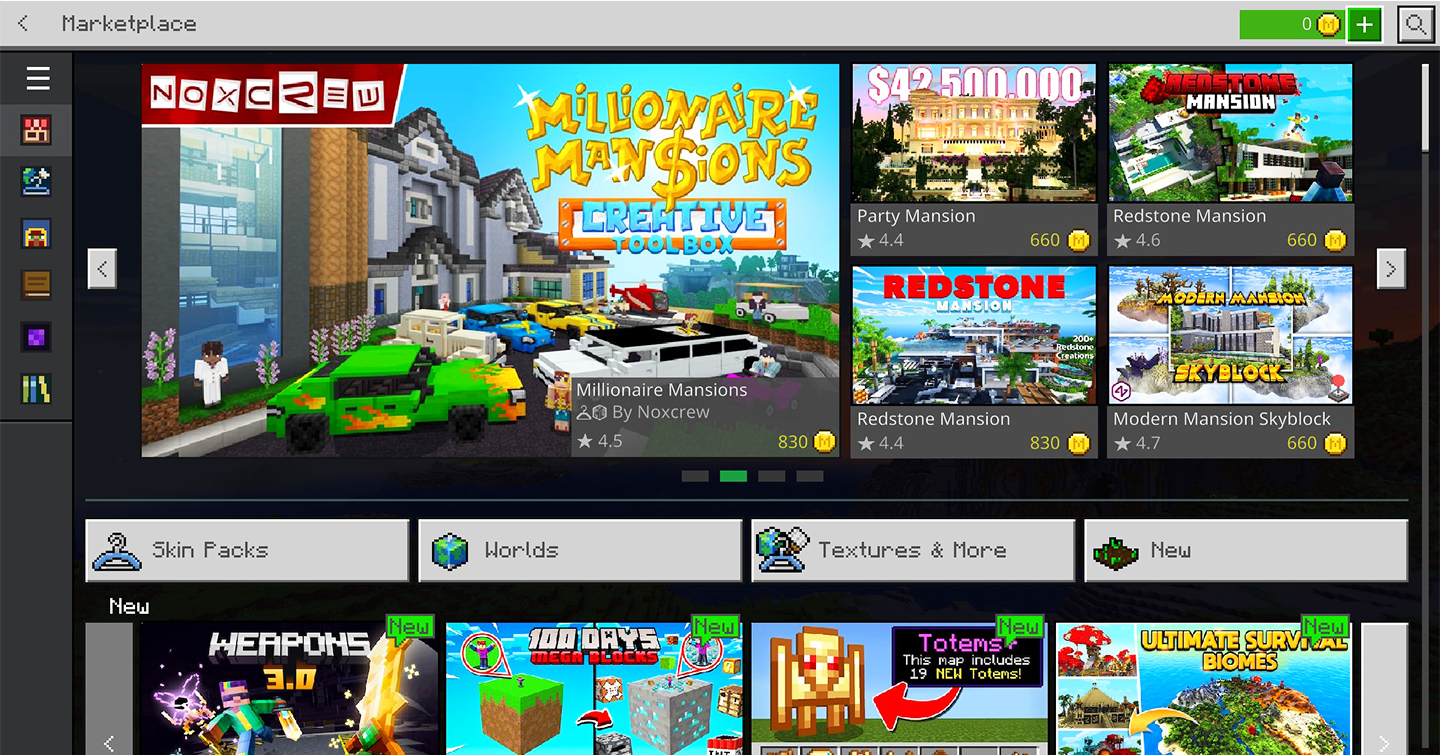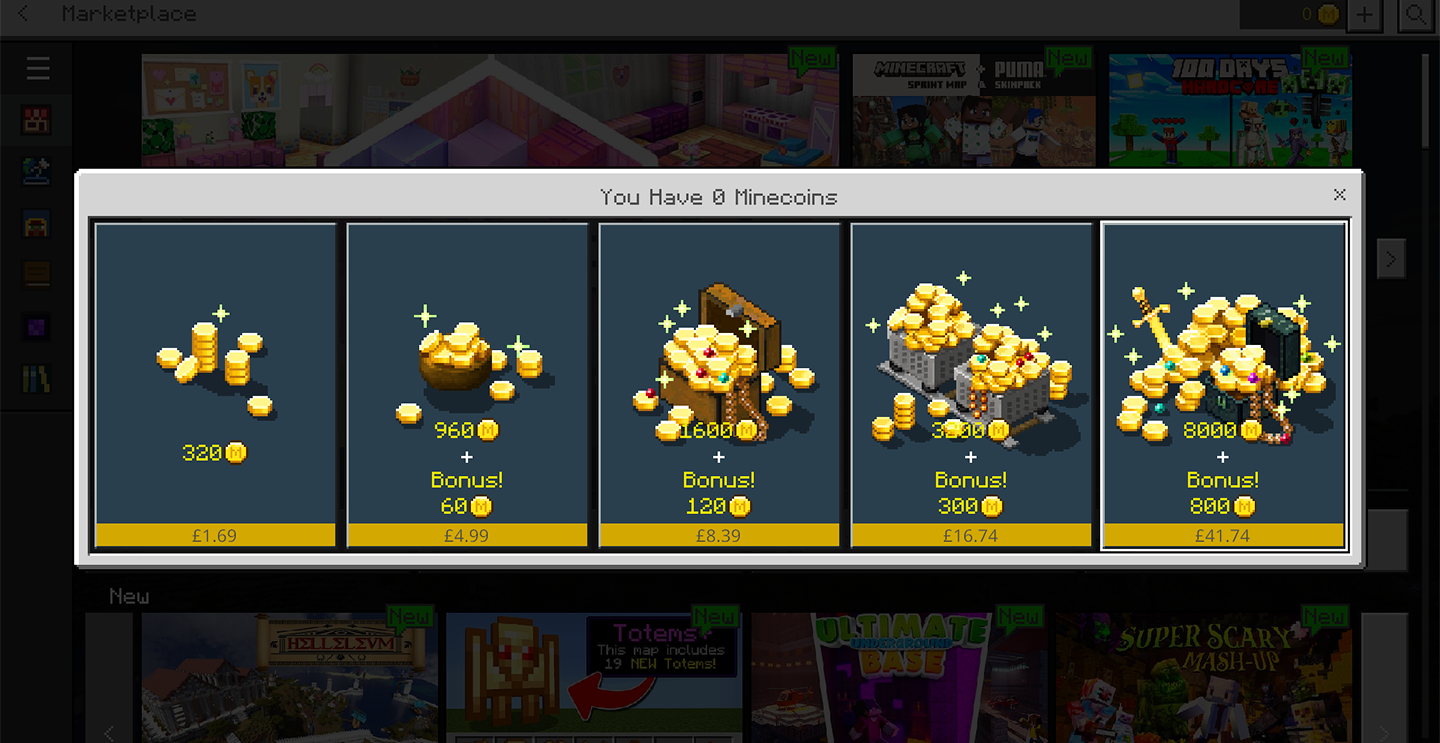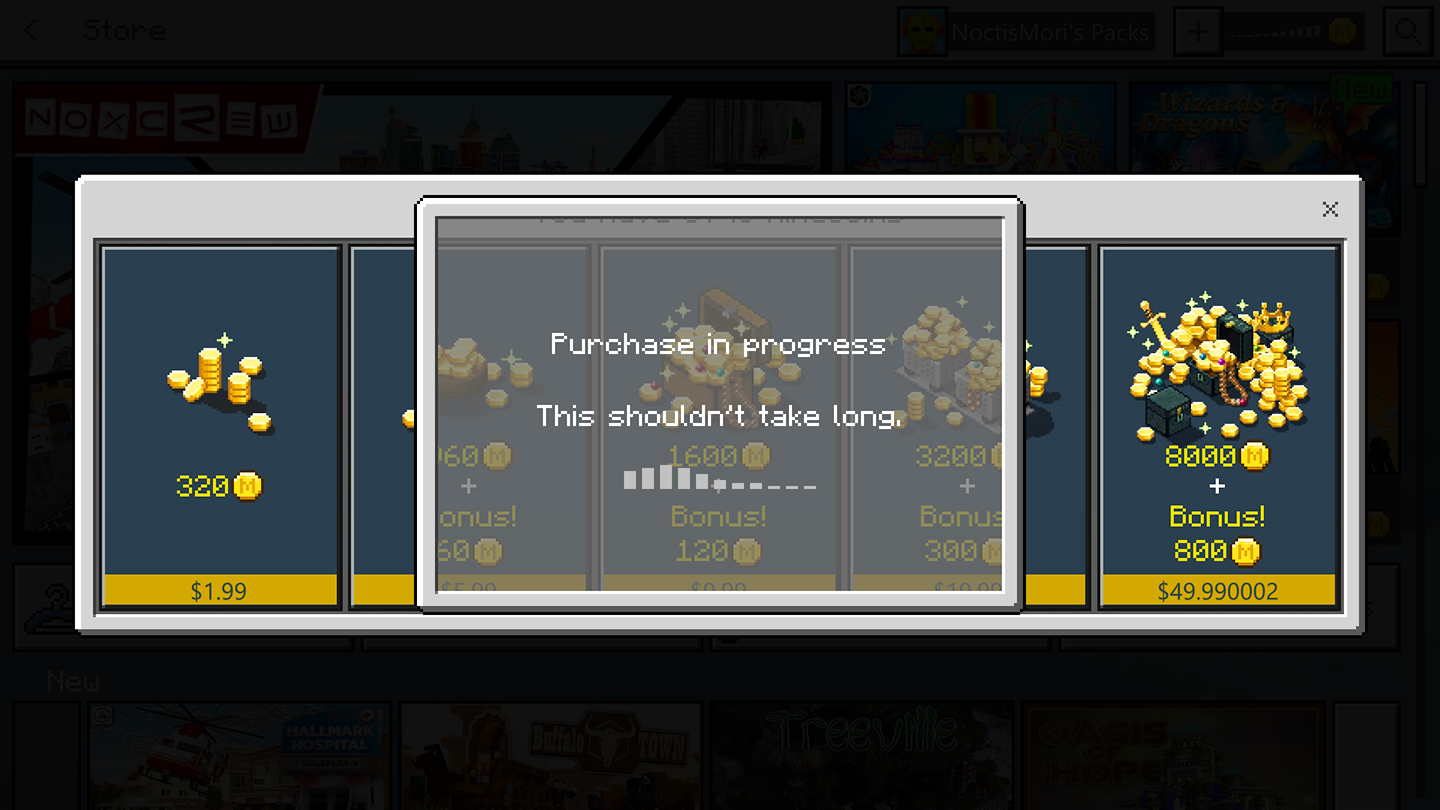What are Minecoins and how do I buy them?
Minecoins are the Minecraft Marketplace’s virtual currency which can be used to purchase content from the store, rather than paying directly from your credit or debit card. Coins are tied to your Xbox Live account and kept safe in a virtual wallet, available for use on all Bedrock devices. It also ensures that content is set to a single price globally, with no map being more expensive in one country than another.
Minecoins can be purchased by clicking the + sign next to your gamertag on any Marketplace page; just choose the amount you wish to purchase and you’ll be directed to your devices app store where you can buy coins securely.
You can also purchase prepaid codes from selected stores such as GAME or Best Buy that can be redeemed over at Minecraft.net. This is the only way to gift someone Minecoins as there is currently no way to gift coins via the Minecraft Marketplace.
Minecoins purchases are final and can’t be transferred back into money or refunded unless the purchase was made without your knowledge or permission. In that case visit the Digital Game Purchase Refund Terms (for Microsoft store purchases) or the support page for your device’s app store to request a refund.
While most content from the Minecraft Marketplace can be used across platforms, Minecoins can’t be transferred or used on the PS4. Instead, the PS4 store uses Minetokens, which function just like Minecoins and can be purchased and used the same way. Minetokens can’t be transferred or used on other devices such as Win10 PC, Xbox One or Nintendo Switch